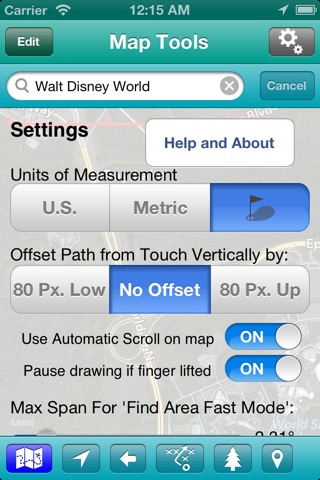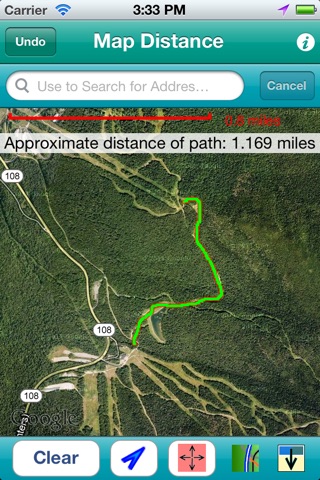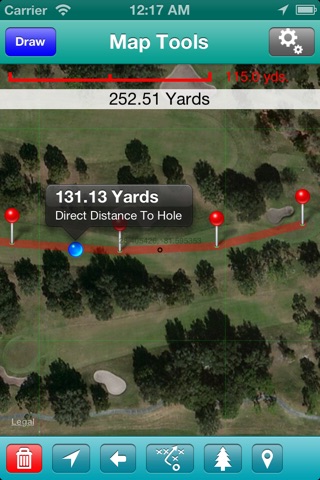
send link to app
Map Distance & Area app for iPhone and iPad
4.8 (
3008 ratings )
Travel
Navigation
Developer: Christian Dunn
1.99 USD
Current version: 1.7.1, last update: 7 years agoFirst release : 12 Jan 2011
App size: 1.26 Mb
Quickly estimate distance and acreage on a map. Scale bar is included. Valuable features for:
- Driving ("how many miles to the next exit, quickly?")
- Biking/hiking (e.g. estimate trip length)
- Golf (quickly guess how many yards to the hole)
- Real Estate (e.g. estimate how many acres a property has)
- Walking (e.g. how far of a city walk, how far to next class, etc.)
FEATURES:
- Estimate distance or area quickly and easily.
- Scale bar on the map
- Map can automatically scroll as needed.
- Latitude and longitude on the map.
- Search function.
- Units: metric, customary and golf.
Latest reviews of Map Distance & Area app for iPhone and iPad
App
Horrible app, you have to draw where you went
Horrible app, you have to draw where you went
Awful
Sure you draw where you go but you cant zoom out while youre drawing so extremely limited by distance. Its drawing all over the place!!
Sure you draw where you go but you cant zoom out while youre drawing so extremely limited by distance. Its drawing all over the place!!
Great idea and the developer is improving the app
Difficult to trace your route as your finger hides the map. Would be better if the developer offset the path drawn from the finger touch. The auto scrolling of the map doesnt always function. Perhaps there are still bugs in this initial release. Hoping for improvement. UPDATE: Developer now allows the path to be offset from the touch, which allows one to actually see the route. And there is a marker to show where you will start the path. Once I start the route, I can switch to no-offset and extend the route in a straight line with one tap, which is better than trying to trace a straight line. And when the map auto-scrolls, there is a blue line which shows the direction of continuing the path. But I still come to the edge of the map and the map wont scroll. This happens to me when I dont employ any offset. Or with an upper offset I will run out of room at the bottom of the map with my finger, but the map wont scroll because the path isnt yet at the edge. Perhaps the draw/clear button could also cycle through pause, so that one could manually scroll the map as well as change the zoom. and then resume drawing just like at the beginning with the little green square guide. I am hoping the developer will continue the improvement efforts.
Difficult to trace your route as your finger hides the map. Would be better if the developer offset the path drawn from the finger touch. The auto scrolling of the map doesnt always function. Perhaps there are still bugs in this initial release. Hoping for improvement. UPDATE: Developer now allows the path to be offset from the touch, which allows one to actually see the route. And there is a marker to show where you will start the path. Once I start the route, I can switch to no-offset and extend the route in a straight line with one tap, which is better than trying to trace a straight line. And when the map auto-scrolls, there is a blue line which shows the direction of continuing the path. But I still come to the edge of the map and the map wont scroll. This happens to me when I dont employ any offset. Or with an upper offset I will run out of room at the bottom of the map with my finger, but the map wont scroll because the path isnt yet at the edge. Perhaps the draw/clear button could also cycle through pause, so that one could manually scroll the map as well as change the zoom. and then resume drawing just like at the beginning with the little green square guide. I am hoping the developer will continue the improvement efforts.
Could easily be useful if improved
Fairly frustrating in its preset state. You need some way to pause drawing so as to pan or zoom, but presently you must rely upon a very ineffective automatic pan, and no option to zoom (once youve started drawing.). This must be addressed, at a minimum.
Fairly frustrating in its preset state. You need some way to pause drawing so as to pan or zoom, but presently you must rely upon a very ineffective automatic pan, and no option to zoom (once youve started drawing.). This must be addressed, at a minimum.
Mine only shows a blue screen
Mine isnt working its only going to a blue screen. This app isnt working.
Write review
Mine isnt working its only going to a blue screen. This app isnt working.